The release notes of LogicApps have been updated, and updates for the past three weeks have been released!
First, I will list them in order from the latest
Update August 4, 2017
- "Peek" to code-view from an action
- Log analytics toggle on integration account creation
- Performance improvements for runtime
- Support for $expand on runs to get action input and outputs
Bugfixes is here.
- Condition card dynamic content picker correctly dismisses
- Filter output in designer shows correctly in foreach
- Fixes for behavior when disabling splitOn in designer
Anyhow the biggest update is Peek from the designer! This is obvious once you see the screen.
In this way, on the designer, since the menu called Peek is increasing for each connector, click on it.
Then, in the designer, only the connector part switches to the code display. Since it can be modified directly here, it will be very easy to describe the difficult designation only on the designer. Until now, I sometimes came up with CodeView, but I suppose it will almost disappear with Peek support this time. Great!
Others seem to be able to specify LogAnalytics linkage at the time of creation of the integrated account, and expand correspondence to the input / output display from the action in the execution history.
As for expand correspondence, I think that "additional addition" option comes out at the history reference time as described above. Apparently, some of the types that can be specified additionally as "Detailed display" when configuring with some connectors, but seems to be linked with that. Connectors without additional settings were displayed as before.
Update July 28, 2017
Update is here.
- Dynamic table editor for table action added
- Updated colors for many of the actions
- Flat file decode updates
- Can now turn on log analytics directly from a create
Bugfixes is here.
- Select/Join/Query now work from designer with nested arrays
- IE overflow fixes
It is this timing that the colors of the Request Connector and Requrence Connector have changed. It is reflected also in Microsoft Flow side now. Will this big update provide editor functions for tables?
When creating a CSV table or creating an HTML table, you can now specify the definition of the table you want to output in the editor. To use it, if you set the column setting to "Custom", this editor will be displayed, so I think that it is a grateful function if you want to customize the output details in detail.
Update July 21, 2017
- More settings added to action settings (disable async pattern)
Bugfixes is here.
- Fixes the runtime URL for connectors if deployed with the wrong region defined (helps with Visual Studio deployments)
- Fixes condition/switch branch out of bounds for IE
- Condition boolean would sometimes convert to bool('true')
- Gateway selection list would not always populate correclty
As an item that can be set on the designer, it is now possible to disable asynchronous operation (specify a single instance). Although it is the difference between asynchronous and singleton, in asynchronous case, it checks whether there is continuation by referring to the HTTP status every time data overflows to the trigger, but starts processing with cooperated data I will do. On the singleton, the HTTP status becomes 200 and processing starts for the first time when all the data is passed, so the time to start processing increases, but the number of times of execution decreases and the cost can be reduced.
As a practical use point, singleton instance startup is suitable when there is a process that must receive all linked data (record the number of cases at the time of cooperation, etc.), and it is possible to process records one record at a time In that case, an asynchronous pattern is suitable.
It does not matter, but, as for trouble correction, IE correspondence almost almost every time it is done, Microsoft can not see IE correspondence is serious as · · ·
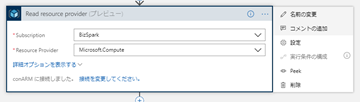
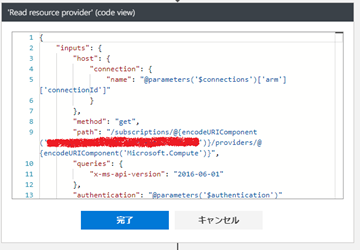
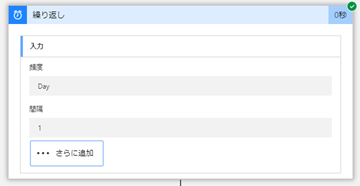
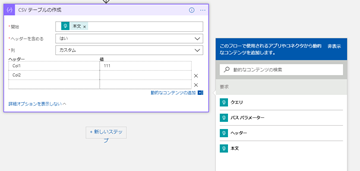
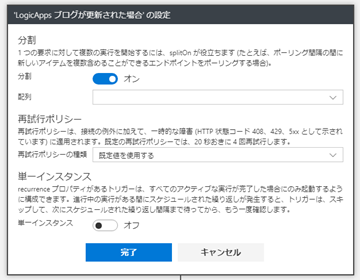
0 件のコメント:
コメントを投稿