Original post is here.
Batch Connector of LogicApps has been updated, scheduling correspondence which had been raised in the topic before was done. I will try to summarize what I tried on the behavior.
In order to verify, LogicFlow like below is created.
This is called the batch. The number of messages is set to 3, and the schedule is set to 15 minutes.
Caller is such a simple thing. I confirmed it by running it manually.
Result is as follows.
There are two cases mentioned above tweeted by Twitter. At this time, the caller is trying to make a batch call as follows.
In this way, a total of 5 calls are executed.
On the other hand, this is the execution history of the batch processing side. You can see that the process was actually executed twice. It is understood that this has been called five times, once it has reached the prescribed number of times (3 times), then it has not reached the prescribed number of times, but it was once executed on the schedule setting .
As personal prediction, if I had set up a schedule, I was wondering if it would be executed even if there were no calls, but as far as I see the results it is a behavior that will not be executed unless a call is made once . Considering it, based on the idea that there is no need to carry out that there is no call, it is as it is.
In this batch process that has been extended, it can be executed a specified number of times or periodically, but you can not do it in LogicFlow for cases where there is no process target, in the batch process. In this case you need to think about a different way.
If it is done with the current mechanism, it is good to make it by preparing LogicFlow to be executed periodically, separately from the actual caller, and then passing through the batch side about the data cooperated from there.
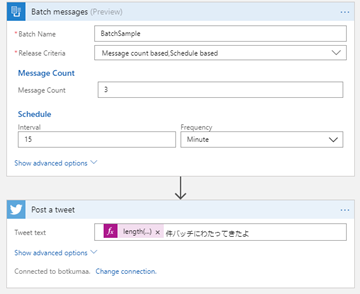
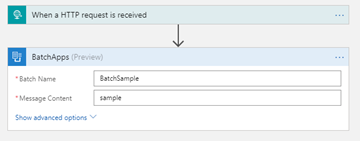
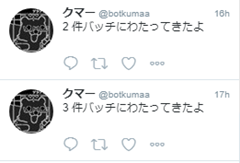
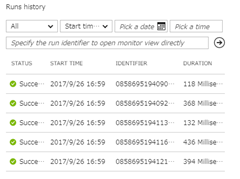
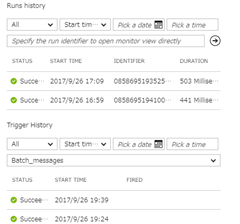
0 件のコメント:
コメントを投稿