Original post is here.
Recently Flow Management for Admin connector has been added. Compared with the conventional management connector, the action of the management system has become more increased. Among them, there was an action called Remove Approval, so I checked what kind of movement it would take.
It is LogicFlow above for verification.
In order to confirm the operation, we issue a proper approval application and keep waiting for approval like this. In this way, it will be whether you can run the LogicFlow and delete the approval.
In the Remove Approval action, it is necessary to specify "environment name" which environment and "target user ID" to be targeted.
In the environment list, you can acquire all the user's environment with the List My Environments action of the Flow Management Connector, so we will acquire the necessary environment from here.
Set the displayed environment name and limit the processing target
User ID corresponds to the ID on AD. In the Get user action of Azure Active Directory Connector, obtain the ID of the target user. The acquired ID is set as it is as a condition of the get Flow User Details action of Microsoft Flow Management for Admin. This will get the user ID on Flow.
There are two cases when it is actually executed,in case of normal termination and error case.
In the case of an error, in the case of updating the Common Data Service to v2 (CDS for Apps), this action will return an error saying that approval can not be erased by this action. In this case, it seems that it is still not possible to delete using the connector.
In the case of normal termination, you can see that the approval that arrived like this is gone.
However, the LogicFlow itself that created the application is still running. Just clearing the approval with the approval delete action simply deletes the application data and does not change the LogicFlow state.
Perhaps by leaving it for a while in this state, LogicFlow itself may terminate (possibly causing an error).
By using the Microsoft Flow Management for Admin connector in this way, the approval data could be deleted. However, since it may be necessary to take action afterwards manually, I think that caution is necessary when using it.
Probably this action seems to delete the history of approval application. If this happens, this is not the main thing to do about the application that is currently occurring, GDPR correspondence may be the main use purpose ....
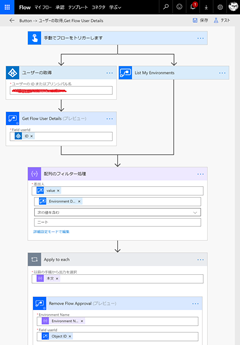





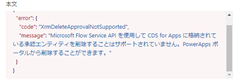


0 件のコメント:
コメントを投稿